Fix HTML5 Validator Error “Bad value X-UA-Compatible for attribute http-equiv on element meta.”
If you are using the X-UA-Compatible meta tag, then you'll probably run into this error when attempting HTML5 validation at the W3C. It's common to use X-UA-Compatible to set Internet Explorer to edge mode (forcing the latest rendering engine), and to enable Google Chrome Frame for visitors with that IE plugin. To make the validation error go away (perhaps it is your only remaining error?), the meta tag can be removed and the value can be sent through the HTTP headers instead. Depending on the web technology you're using and your server settings, this can be done in different ways, and I thought it'd be a good idea to collect the syntax in one place...