Inspiring Game Design Talks Round-Up
Designing a video game is hard, and usually it takes a long time. Sometimes you need a little inspiration to help form new ideas or to motivate yourself. Maybe you're working on a game right now, and are trying to make it more ... immersive, fun, rewarding, joyful, etc. I've been searching the web to find game design talks, audio and video, that are freely available, and have found them to be pretty scattered and harder to find than I would have thought, so I decided to do a round-up to help spark the creative pathways.